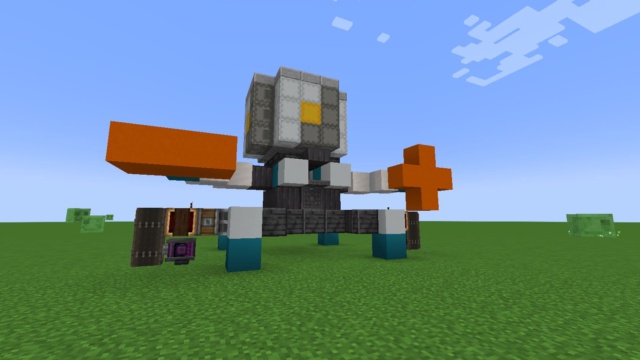Pegasus P-909 Jumbo Jet

About the Airplane
Pegasus P-909 is a large quad-engine double decker high capacity jumbo jet that flies in intercontinental routes. The P-909 featured a high capacity seating of 222 passengers including business and economy classes. This large aircraft is powered by EFT-9 Engines that powered let this massive beast soar in the skies. P-909 is the largest aircraft in the Pegasus commercial plane family.
Linked Controller Infos(Name Mentioned on the renamed Linked Controller):
Aircraft Controls Flight(Sign: Controls Ailerons)
W: Pitch Down
S: Pitch Up
A: Bank Left
D: Bank Right
Shift: Additional thrust for landing the plane
Lever: Use for takeoff and in flight. To land the plane. Deactivate lever and press shift to land the plane.
Aircraft Controls Taxi(Sign: Controls On Ground)
W: Pitch Down(useless on ground)
S: Pitch Up(useless on ground)
A: Thrust Left(Turn Left)
D: Thrust Right(Turn Right)
Shift: Additional thrust for moving the plane foward
How to Fly(TBA)
Limitations:
If going high, maintain 200..240 meters to have a safe flight. going beyond 280 will make the plane get stuck in the block limit in 300 blocks.
Plane Setup:
1. After placing the schematic, Set up the clockwork altitude meter in the back of the tail(located via VS Eureka white balloon block) to 280m and in the cockpit to 270m. 2. Once the plane was assembled. Fix the redstone in the engine and test the system before take off. 3 To turn off the plane(before leaving chunks/quitting game), Disable the flap bearings and remove the redstone repeater on the white balloon block.. To reactivate, right click the flap bearings and add back the redstone repeater on the white balloon block.
Mods/Dependencies:
Create Mod, Valkyrien Skies 2 (VS 2), Clockwork (Valkyrien Skies x Create Mod), (VS Eureka) for the conversion to the ship, Copycats+ Mod, Journey Map(For navigation that makes it easy) and Valkyrien Skies Tournament (VS Tournament) for the thrusters of the engines
Known issues:
Flying this airplane in this scale is very tricky due to many thrusters in the engines and the plane is very fast that cause your fps ro decrease that may lead to making this flight not smooth and comfortable. I recommended setting the Particles Option in the video settings to Minimal to reduce the lag.
When you fly the plane (where multiple planes are here). Sometimes the redstone on the engines will randomly turn off and produce no thrust(I called it engine brownout). The solution is to press the Shift key.